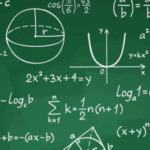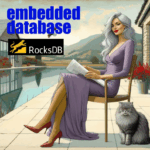Why Actors Are Perfect for WebSockets
What’s the big deal, why not use Arc and Mutex ? Actors Are Not Rust-Specific – They’re a Universal Pattern!The Actor Model is Language-AgnosticThe Actor Model was actually invented in 1973 by Carl Hewitt – way before Rust existed! It’s a conceptual framework that can be implemented in any language. The WebSocket Challenge Imagine you’re […]