Creating a Python Package
If you are wanting to create your own Python module for others to use and provide the best way to install it then https://pypi.org/ is the way to go.
Here’s the detailed part :
# __init__.py
# Version of the gimdl package
__version__ = '0.0.2'
__author__ = 'DrPi'
__email__ = 'redandgreencode@email.com'# setup.py
from setuptools import setup
with open("README.md", "r") as fh:
long_description = fh.read()
setup(
name='gimdl',
version='0.0.12',
description='Google Image Search Downloader - using API ',
py_modules=["gimdl"],
install_requires=['python-dotenv'],
package_dir={'': 'src'},
classifiers=[
'Development Status :: 3 - Alpha',
'License :: OSI Approved :: MIT License',
'Programming Language :: Python :: 3.6',
'Programming Language :: Python :: 3.7',
'Programming Language :: Python :: 3.8',
'Programming Language :: Python :: 3.9',
'Operating System :: OS Independent',
],
project_urls={ # Optional
'GitHub': 'https://github.com/RGGH/gimdl',
},
keywords='googleimages, images, search',
long_description=long_description,
long_description_content_type="text/markdown"
)
TL;DR
$ python3 bdist_wheel sdist
$ sudo pip install python3-twine
$ twine register dist/gimdl-0.0.1.tar.gz
$ twine upload dist/gimdl-0.0.1.tar.gz
$ pip install gimdl
To upgrade package after change to source code:
$ python3 bdist_wheel sdist
$ twine –skip-existing dist/*
see: https://twine.readthedocs.io/en/latest/
See also https://pythonhosted.org/an_example_pypi_project/setuptools.html