Send email with Python
(and attachments)
If you have seen any tutorials online, beware of many that use port 465, port 587 is the correct port. Here we show the code you can use to send email and an attachment with this simple Python code.
It’s simple, as you don’t need to know MIME or “octet-stream” – you just need to include the code and add your own specific username, password, account details for Gmail.
Rather than include your password in the code, you can use “load_dotenv” instead. This especially important if you save your code on GitHub or similar.
You will need the following libraries installed in your Python environment: “smtplib“, “ssl” and “email“


Also: Try using load_dotenv # save user/pw info in .env in same dir from dotenv import load_dotenv load_dotenv()
https://github.com/RGGH/BeautifulSoup/blob/MySQL_version/emailer.py
If you would like to see this in action then you can watch the demonstration on “how to send email and attachments using python” on YouTube : https://youtu.be/yj9y4u04gaM