Debugging Python Code
& using Snippets
This article will cover how to achieve the following, using Python :
- Reduce the need for print statements
- Reduce the need to type repetitive code
Why not automate some of your coding to allow you to automate the ‘boring stuff’ – anything that you do regularly could be saved as a snippet and you won’t have to type that section of code from scratch each time….

If you find you have print statements everywhere, or are repeating the same code in many projects then this will be of interest.
First, these are the 3 shortcuts you will want to memorise:





“I Do the Code to Print Hello World”: {
“prefix”: “hellw”,
“body”: [
“print(‘Hello World’)\n”,
“print(‘Hello to you’, ${user_name})\n”,
“$2”
],
“description”: “This Snippet Prints Hello World”
}