Add data to a database from a CSV using Python, Pandas, and SQL
Do you have a CSV file and a database to transfer the data into?
The data needs to go into your database and you want to automate this?
For instance : you have been web scraping and extracted publicly available data and now need to store it in a database table?
This guide will show you a basic example of how to get the data from a CSV, convert it to a pandas dataframe, and insert it into your chosen database table.
# |r|e|d|a|n|d|g|r|e|e|n|.|c|o|.|u|k| # CSV to PANDAS to SQL example
Import a CSV and convert it into a pandas dataframe
import pandas as pd
df = pd.read_csv(r’claims.csv‘)
df
| pat_num | claim | status | |
|---|---|---|---|
| 0 | 111222 | 123 | accepted |
| 1 | 111333 | 234 | accepted |
| 2 | 222444 | 432 | rejected |
| 3 | 444555 | 431 | rejected |
| 4 | 666777 | 655 | accpted |
Connect to existing SQL database and check we can query some data
# Module Imports
import mariadb
import sys
# Connect to MariaDB Platform
try:
conn = mariadb.connect(
user="user2",
password="password2",
host="192.168.1.9",
port=3306,
database="newz"
)
except mariadb.Error as e:
print(f"Error connecting to MariaDB Platform: {e}")
sys.exit(1)
# Get Cursor
cur = conn.cursor()
# Select the first 8 results as a check
cur.execute(
"SELECT title,story FROM tnewz WHERE publication=? LIMIT 8", ("independent.co.uk",)
)
# Print results selection
for (title, publication) in cur:
print(f"Title: {title}, Story: {publication}")
Title: We need to get back to normality, and fast – I appear to have fallen in love with my robot vacuum cleaner, Story: It is absurdly easy to anthropomorphise this creature, which spins around picking up fluff – especially in the absence of a puppy or a baby in the house, writes Title: ‘This ends now’: Biden demands Trump make national address to end Capitol siege, Story: President-elect condemns Capitol violence: 'This is not dissent. It's disorder. It's chaos. It borders on sedition’ Title: ‘We love you, you’re all very special’: Trump tells mob to ‘go home’ but repeats false claims about election, Story: 'I know your pain. I know you're hurt’ Title: Senate evacuates after sudden recess while certifying Biden’s win amid reports of shots fired on Capitol Hill, Story: Congress calls surprise recess as protesters storm Capitol building Title: Capitol Hill riots: Dramatic videos show Trump supporters storming Capitol building, Story: Videos posted to social media from reporters and lawmakers depicted a chaotic, terrifying scene of pro-Trump rioters breaking into the Capitol building Title: Capitol riots: The Simpsons eerily predicted incident in 1996, Story: Scene in question shows characters running up Capitol steps, firing guns Title: Prince William tells children of NHS staff sacrifices ‘every day’ during pandemic, Story: 'We're making sure the children understand all of the sacrifices that all of you are making,' says Duke of Cambridge Title: Sriwijaya Air flight SJ182: Boeing 737 loses contact in Indonesia, Story: The aircraft is a ‘classic’ 737 — two generations older than the Boeing 737 Max
Connect to new database and prepare to insert dataframe
# Connect to MariaDB Platform
try:
conn = mariadb.connect(
user="user3",
password="redandgreen",
host="192.168.1.9",
port=3306,
database="exampledb"
)
except mariadb.Error as e:
print(f"Error connecting to MariaDB Platform: {e}")
sys.exit(1)
# Get Cursor
cursor = conn.cursor()
Create new table (do this just once)
# Create Table
cursor.execute('CREATE TABLE IF NOT EXISTS patients3 (id INT AUTO_INCREMENT PRIMARY KEY, pat_num varchar(50), claim varchar(50), status varchar(50))')
for row in df.itertuples():
cursor.execute("""
INSERT INTO patients3
(pat_num, claim, status)
VALUES
(%s,%s,%s)
""",
(row.pat_num,
row.claim,
row.status,
)
)
conn.commit()
Check your database table for new data

If you have access to your database server then you can create a database and user with these commands:
## Useful mariadb commands :
# sudo mysql -u root -p
# CREATE DATABASE exampledb;
# CREATE USER 'user3'@'localhost' IDENTIFIED BY 'redandgreen';
# DROP USER IF EXISTS 'user3'@'%';
# CREATE USER 'user3'@'%' IDENTIFIED BY 'redandgreen';
# GRANT ALL PRIVILEGES ON exampledb.* TO 'user3'@'%';
# FLUSH PRIVILEGES;
# The % allows remote connections Query the SQL database and print the Patient Numbers
cur = conn.cursor()
cur.execute(
"SELECT pat_num FROM patients3"
)
# Print results selection from SQL query
for (pat_num) in cur:
print(f"PatientNumber: {pat_num}")
PatientNumber: ('111222',)
PatientNumber: ('111333',)
PatientNumber: ('222444',)
PatientNumber: ('3444555',)
PatientNumber: ('4666777',)
PatientNumber: ('111222',)
PatientNumber: ('111333',)
Print results selection from SQL using Pandas with an SQL query
# Create SQL query for Pandas to run sql = """ SELECT * FROM patients3 """ df = pd.read_sql(sql, conn) df.head()
| id | pat_num | claim | status | |
|---|---|---|---|---|
| 0 | 1 | 111222 | 123 | accepted |
| 1 | 2 | 111333 | 234 | accepted |
| 2 | 3 | 222444 | 432 | rejected |
| 3 | 4 | 3444555 | 431 | rejected |
| 4 | 5 | 4666777 | 65 | accpted |
Summary
We have shown how to :
- Import a CSV into a pandas dataframe using Python
- Connect to a MariaDB (SQL) database
- INSERT the contents of the dataframe into a table
- SELECT values from the database using SQL and also using Pandas
Note : (If you don’t have access to the SQL database and the table you will need the database administrator to give you the permissions to it).